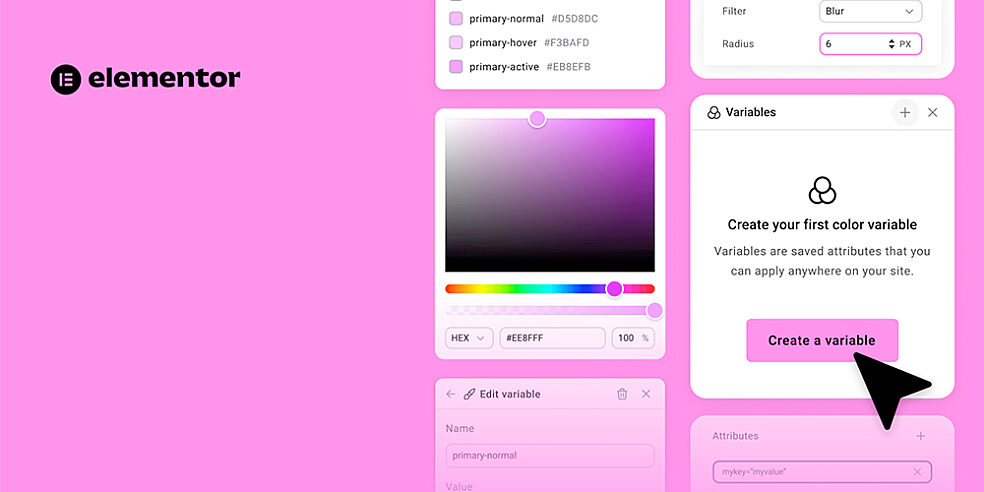Why most Wordpress page builders are predominantly evil
WordPress page builders are ushering in a new generation of “lazy” developers who lack real web‑development knowledge. Learn how tools like Divi and Elementor create bloated code, and why a more developer‑focused builder like Bricks offers a healthier alternative.
The rise of drag‑and‑drop page builders has made it possible for anyone with a mouse to spin up a WordPress site in minutes. On the surface, that sounds wonderful—no CSS, no JavaScript, no need to understand the inner workings of the web. However, this convenience comes at a steep cost. Too many people now wear the title “WordPress developer” while knowing next to nothing about HTML, CSS, or performance best practices. The result? Websites that look fine but are riddled with inefficient markup, massive payloads, and a hidden technical debt that hurts both users and businesses.
In this post we’ll explore:
- How mainstream builders like Divi and Elementor encourage a superficial skill set.
- The performance and maintainability issues that arise from their bloated output.
- Why Bricks Builder stands out as a more responsible, developer‑friendly alternative.
The allure of “zero‑code” builders
Divi, Elementor, Beaver Builder, and a host of other popular tools market themselves on the promise that you can create a pixel‑perfect page without ever touching a stylesheet. The UI hides the underlying complexity:
- Pre‑made widgets that add rows, columns, headings, and buttons with a single click.
- Visual style panels that let you tweak colors, spacing, and typography via sliders and color pickers.
For a newcomer, this feels like a superpower. But the hidden side effect is that the user never learns why a particular layout works, how CSS specificity works, or how a small change can have a ripple effect across the whole site.
The “WordPress Developer” myth
Because the builder supplies a visual front‑end, many people start calling themselves WordPress developers after they’ve assembled a few pages. In reality, they often:
- Have never written a custom query, a REST endpoint, or a Gutenberg block.
- Lack experience with responsive design principles beyond what the builder offers.
- Are unaware of accessibility standards, SEO best practices, or performance optimisation techniques.
This creates a false sense of competence and makes it harder for genuine developers to find work that actually requires coding expertise.
Bloated & inefficient code
Most mainstream builders generate a warfare of wrapper <div> elements, each carrying unique IDs or classes that serve no purpose beyond satisfying the builder’s internal logic. A simple two‑column section can easily balloon to 15–20 extra nodes in the DOM.
Consequences:
- Longer parsing time – browsers must walk a larger tree before they can render anything.
- Higher memory consumption – each node uses resources, which matters on low‑end devices.
- Harder debugging – inspecting the DOM becomes a chase through layers of meaningless markup.
Redundant CSS & inline styles
Builders often dump inline style attributes on every element, as well as massive auto‑generated CSS files that contain thousands of selectors, many of which are never used on the current page.
- Inline styles prevent CSS caching.
- The extra CSS increases the critical rendering path, delaying the First Contentful Paint (FCP).
JavaScript bloat
To enable live editing, animations, and responsive controls, many builders load large JavaScript bundles on the front‑end—even for visitors who never interact with the page builder UI.
- Unnecessary window listeners, mutation observers, and library dependencies add kilobytes of kilobytes to the page.
- The extra script execution blocks the main thread, leading to jankier scroll and slower interaction readiness.
Real world impact
- Core Web Vitals: A typical Elementor page often scores ≥ 2 seconds for Largest Contentful Paint (LCP) on mobile, failing Google’s performance thresholds.
- SEO: Search engines penalise slow‑loading pages, reducing organic visibility.
- Conversion: Studies consistently show a direct correlation between page speed and conversion rates; a one‑second delay can cost up to 7 % in revenue.
Bricks Builder - a better path
While many page builders lock you into the “what you see is all you get” approach, Bricks Builder takes a markedly different stance. It still offers a visual interface, but it treats the user as a developer first, not a designer who never writes code.
Clean, minimal markup
- Bricks creates semantic HTML (e.g., <section>, <article>, <header>) instead of an endless sea of DIVs.
- It only adds wrappers when needed for layout, keeping the DOM shallow and easy to read.
Full CSS control
- Every element can be styled via CSS variables that are stored in the site’s stylesheet, not inline.
- Users can disable auto‑generated CSS for specific modules, allowing you to write your own concise rules.
Optimised JavaScript
- The front‑end script bundle is modular; only the features you actually use are loaded.
- No editor‑only scripts are shipped to visitors, so the page stays lightweight.
Real world results
- A benchmark test on a typical portfolio site built with Bricks showed LCP under 1.2 seconds on mobile on a 3G connection—well within Google’s recommended range.
- The generated markup for a three‑column hero section consisted of only 7 HTML nodes and ≈ 300 bytes of CSS, compared to over 20 nodes and 4 KB of CSS from an equivalent Elementor layout.
Choose tools that teach, not just mask
Page builders aren’t inherently evil; they solve a genuine need for rapid prototyping and empower non‑technical users to build a web presence. However, when a tool replaces learning rather than augmenting it, the entire ecosystem suffers:
- Developers become complacent, limiting their career growth.
- Clients receive slower sites that hurt their business.
- The web becomes clogged with redundant code, impacting every user’s experience.
Bricks Builder demonstrates that a visual tool can still respect the principles of clean code, performance, and developer empowerment. By giving you full control over the markup, styling, and script loading, it bridges the gap between “no‑code” convenience and “code‑first” excellence.
If you’re a WordPress professional who cares about performance, accessibility, and maintainable code, give Bricks a spin. Start with a small project, compare the generated HTML and loading times, and see for yourself how much cleaner —yet still visual — your workflow can be.